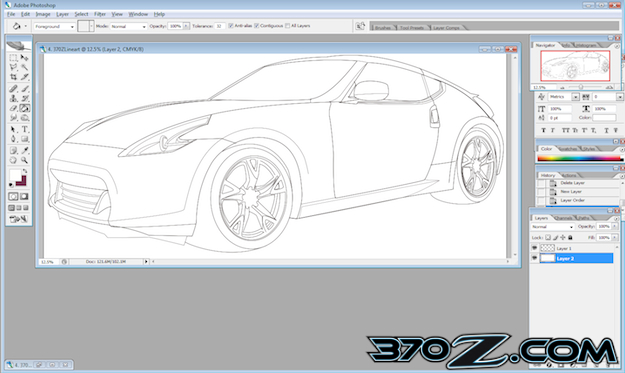Charlie Barnes posted on January 24, 2009 12:55
Create Your Own Z - Part 1
by Charlie Barnes
For all you dreamers and customizers alike, one thing we all have in common is the desire to put our "wonders" into some sort of reality. I wanted to see what the Nissan 370Z looked like in different skins, and maybe even possible making my own wallpaper. I then contacted Mike Kojima and asked for some 370Z images to make my digital drawing a reality. I soon found myself very impressed with the lines of this car. It definitely has the classic 240Z feel. At first glance, I do confess, felt it was another heavy 350Z with a facelift, but that soon all changed as I started to redraw this fine piece of machinery using adobe illustrator.

Step 1: Using the Pentool in illustrator, I began to trace all the major lines of the car (Outside perimeter, hood, windows, wheels, headlights, etc.) with a stroke of 2pt. I like defining the major lines first to differentiate them with the body lines. As I proceeded to do the body lines, I used a stroke of 1pt so they are less intrusive but still shows shape. I used a Yellow color to help see my lines on top of the 370Z image. After finishing up the contour lines, I changed the Iine color back to black. Now, the line drawing was ready for some color.
Step 2: I saved the image as an AI file and then opened up Photoshop to do some digital painting. As you can see from the samples, there are different ways to approach this. I will show the most basic way and you can go from there.
Step 3: In Adobe Photoshop, open your line-art graphic and on your LAYER menu, go to Normal, then Multiply. This removes all the white out of your line drawing and gets you ready to color.
Step 4:On your top menu bar, go to Layer, New, Layer it the letter "G" for your Paintbucket tool and change your foreground color to white. Click OK when you are done and fill layer 2 with white using the Paintbucket tool.